


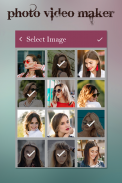



VM Master - Video Editor

VM Master - Video Editor介绍
VM Master - Video Editor
VM Master - Video Editor converts your photos in to videos or movies. Photo Video Movie Maker is easy to use and simple but professionally designed video and photo editing and movie maker application.
How to use?
1. Import multiple photos in to your favorite video and slideshow theme ( Birthday, Love, Valentine, Christmas and more….)
2. Swap your images in video themes for perfect story
3. Add background for photos
4. Rotate, scale and zoom in and out photos to fit in video themes
5. Apply cool animation and video transition effect to videos
6. Set time frame and motion speed for slow and fast motion or status video (25 sec.)
7. Set background music from your music gallery or use theme music
8. Click “DONE” and see video creating process
9. Play your preview before save
10.All done!! save and share with friends and family on social media!!!!
VM Master-视频编辑器
VM Master-视频编辑器可将您的照片转换为视频或电影。 Photo Video Movie Maker易于使用,简单但经过专业设计的视频和照片编辑以及Movie Maker应用程序。
如何使用?
1.将多张照片导入您喜欢的视频和幻灯片主题(生日,爱情,情人,圣诞节等等)。
2.在视频主题中交换图像以获得完美的故事
3.为照片添加背景
4.旋转,缩放和放大和缩小照片以适合视频主题
5.对视频应用酷炫的动画和视频过渡效果
6.设置慢动作和快慢镜头或状态视频的时间范围和动作速度(25秒)。
7.从音乐库设置背景音乐或使用主题音乐
8.单击“完成”,查看视频创建过程
9.在保存之前播放预览
10.全部完成!!在社交媒体上保存并与亲朋好友分享!!!!




























